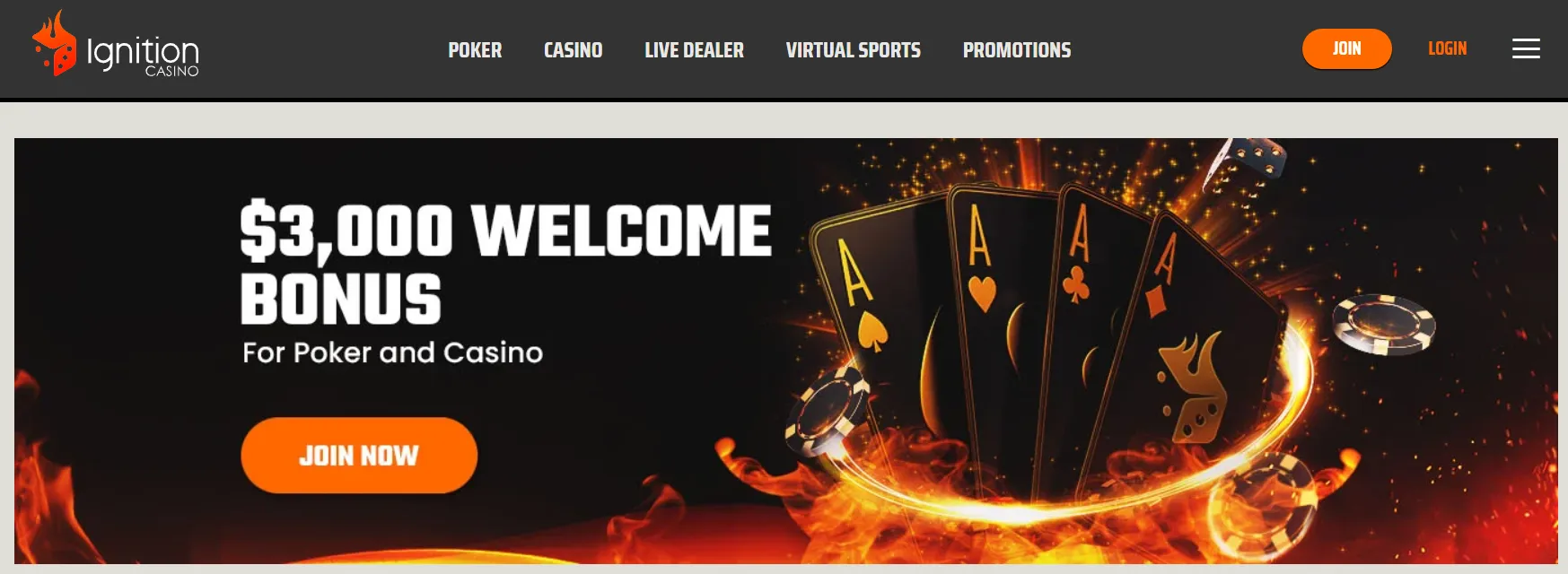People may conveniently enjoy gambling and betting from the comfort of their homes with online casinos like Ignition Casino. But occasionally, you could run into problems logging in, which can be annoying. A number of things, from straightforward errors to more intricate security procedures, might be the cause of the inability to log in.
Why Can’t I Log Into Ignition Casino? The typical causes of login problems with your Ignition Casino account will be thoroughly covered in this article, along with solutions for each problem. By the time it’s over, you need to know exactly how to fix login issues and what steps you can take to keep them from happening again.
1. Incorrect Login Credentials
Incorrectly typing login credentials is one of the most common causes of unsuccessful login attempts. Even little mistakes, such as typing the wrong password or email address, might make it impossible to access your account. Here’s how to deal with it:
Typos in Passwords
Your password may include a minor error, such as missing special characters or combining capital and lowercase letters. Make sure your password is typed precisely as it was intended and that CAPS-lock is off. Due to the case sensitivity of Ignition Casino passwords, even a slight variation will prevent you from logging in.
Email Address Errors
Users frequently write their email addresses erroneously or forget which one they registered with. Verify again that you are using the right email address and that the email box is free of additional spaces. This small mistake may potentially lead to login problems.
2. Cache and Cookies Problems
You may experience issues logging into your account if the cache or cookies in your browser are holding out-of-date or faulty data. In order to speed up subsequent visits, browsers frequently retain certain website data. However, this can occasionally cause issues with login procedures, particularly if the website has changed its features or settings.
Clearing Your Cache and Cookies
Clearing your cache and cookies can help resolve these issues by removing stored data that could be causing login problems. Here’s how to do it:
- Google Chrome: Go to the three dots at the top-right corner, select “More Tools,” then click “Clear Browsing Data.” Ensure “Cookies and other site data” and “Cached images and files” are selected, then click “Clear data.”
- Mozilla Firefox: Click the three horizontal lines at the top-right corner, select “Settings,” go to the “Privacy & Security” tab, and scroll down to the “Cookies and Site Data” section. Click on “Clear Data.”
- Microsoft Edge: Click the three dots at the top-right corner, select “Settings,” go to “Privacy, Search, and Services,” and under “Clear browsing data,” click “Choose what to clear.”
By removing these files, you’ll be loading fresh data the next time you visit Ignition Casino, which can resolve the login issue.
3. Forgotten Password
Forgetting your password is a frequent cause of login problems. Ignition Casino offers a simple procedure to assist you in getting back in if you can’t remember your password or aren’t sure whether you’re using the right one.
Resetting Your Password
To reset your password, follow these steps:
- The “Forgot Password” option is often found beneath the login forms on the login page.
- After clicking the link, adhere to the instructions. The email address linked to your account will be required to be entered.
- You will receive a message with a link to reset your password after sending in your email.
- To access your account, create a new password and follow the instructions in the email.
4. Multiple Failed Login Attempts
A lockout mechanism that takes effect after three failed login attempts is one of the security precautions in place at Ignition Casino to safeguard your account. As a security measure, your account will be temporarily locked if you have attempted to log in more than once using incorrect credentials.
What To Do After Account Lockout
If you are locked out due to multiple failed login attempts, you can:
- Await the lifting of the automatic lockout. This might take a few minutes or several hours, depending on the location.
- To get access right away, reset your password using the “Forgot Password” option.
- To seek access and confirm your identification, get in touch with customer service.
Although the purpose of this security layer is to protect your account from unwanted access, it might be annoying if you only make a few mistakes. To recover access, you must exercise patience and adhere to the instructions.
5. SMS Validation Process
Ignition Casino may use SMS validation to confirm your identity as part of its strict security policies. You may be unable to access your account if you have not yet verified your phone number or if you are currently undergoing the SMS validation procedure.
How to Complete SMS Validation
To complete the SMS validation process:
- Verify that you can reach the phone number you used to register with Ignition Casino.
- If SMS validation is necessary, you will be prompted to verify your phone number when you log in.
- Your registered phone number will get an SMS with a code from Ignition Casino.
- When logging in, enter this code in the designated field.
You should have no trouble logging in when the SMS validation is finished. To change your information, get in touch with customer service if you can no longer reach the registered phone number.
6. Issues With Two-Factor Authentication (2FA)
In addition to your username and password, you will also need to submit a second layer of verification (often a code texted to your phone) if you have activated two-factor authentication (2FA) on your Ignition Casino account. Your efforts to log in may be blocked by 2FA issues, such as not getting the code or losing access to your authentication app.
Resolving 2FA Issues
If you can’t log in because of a 2FA issue:
- If you’re anticipating an SMS code, be sure you have network connectivity.
- Look for any SMS filters or blacklisted numbers on your phone that could be preventing the code from being sent.
- Make sure your authentication app is correctly synchronised if you use one. These programs can occasionally go out of sync, which renders the code invalid.
If you’re still having trouble, reach out to customer service for assistance in resetting or disabling 2FA.
7. Account Suspension or Closure
You might not be able to log in in some situations because your account has been terminated or suspended. Account suspension is possible at Ignition Casino for a number of reasons, such as:
- Terms & Conditions Violation: Your account may be suspended if the casino suspects fraud or violations of its rules.
- Self-Exclusion: Your account access will be limited for the duration of the exclusion period if you have deliberately chosen to exclude yourself from gaming.
Read Also:
How to Address Account Suspension
If your account has been suspended or closed, you’ll need to contact customer support to resolve the issue. Depending on the circumstances, they may require additional verification to restore access or explain the reason for the suspension.
8. Server or Technical Issues
The issue may not always be with you. Your efforts to log in may also be blocked by server problems or technical difficulties at Ignition Casino’s end. You might not be able to access your account right away if the website is having maintenance or outages.
How to Check for Site Downtime
To check whether Ignition Casino is experiencing technical issues:
- Visit the casino’s social media pages for updates.
- Use websites like DownDetector to see if others are reporting similar issues.
- Try logging in from a different device or browser to rule out local issues.
If the site is down, patience is key—simply wait until the problem is resolved, and you should be able to log in again.
9. Contacting Customer Support
Contacting customer service is your best bet if everything else fails and you are still unable to access your Ignition Casino account. The support staff can assist you in resolving particular account problems and walk you through the steps involved.
You can usually contact Ignition Casino’s support team via:
- Live Chat: Available on the website for instant help.
- Email: Send a detailed message describing your issue.
- Phone Support: Some casinos offer a customer service hotline.
Conclusion: Why Can’t I Log Into Ignition Casino?
You may be unable to access your Ignition Casino account for a variety of reasons, from straightforward mistakes like using the wrong login information to more complicated problems like account suspension or security features like SMS validation and two-factor authentication.
You’ll be well on your way to fixing the issue if you follow the steps in this article to troubleshoot it methodically. These include emptying your cache, changing your password, verifying your phone number, or getting in touch with customer service.