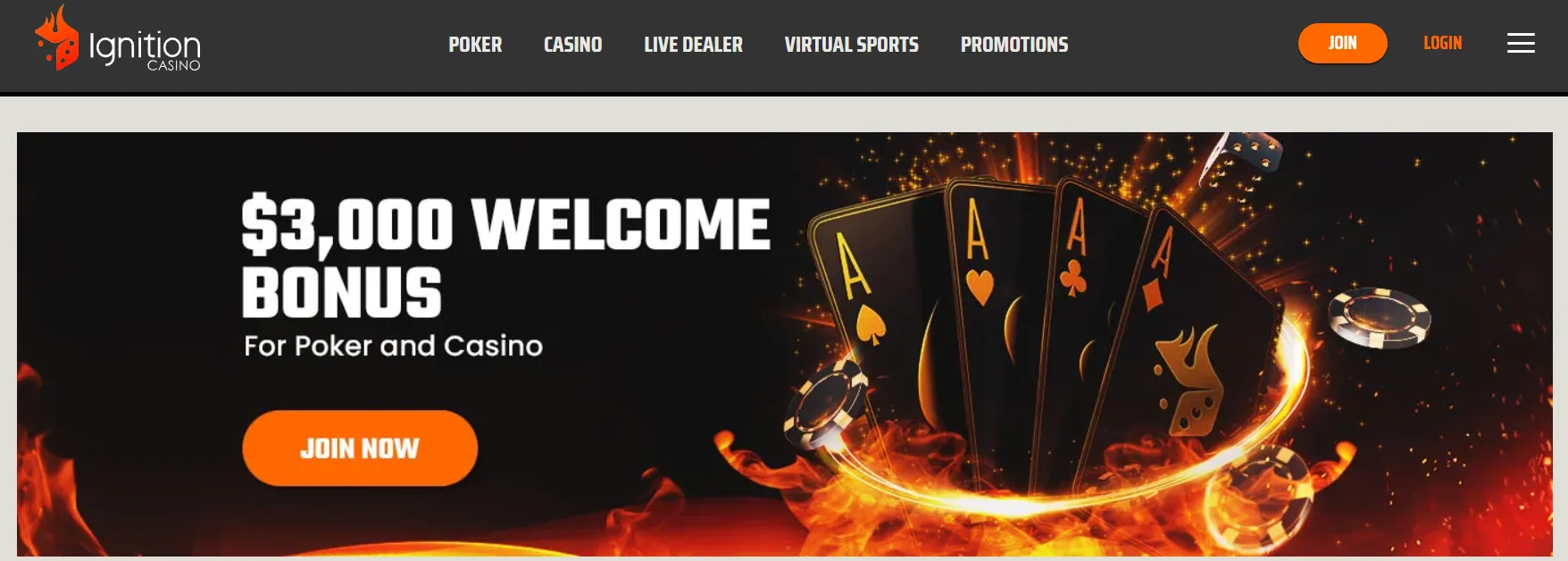Cryptocurrency has emerged as one of the most widely used payment methods for online transactions in today’s fast-paced digital world. At Ignition Casino, you can fund your account quickly, safely, and easily with Bitcoin and other cryptocurrencies, including Bitcoin SV (BSV), Bitcoin Cash (BCH), Litecoin (LTC), Ethereum (ETH), and USD Tether (USDT). We’ll explain how to deposit with Bitcoin at Ignition Casino in this tutorial, along with a summary of other cryptocurrency choices.
Why Use Bitcoin at Ignition Casino?
Cryptocurrency transactions offer a range of benefits for online gamblers:
- Speed: Cryptocurrency transactions are faster than traditional payment methods like credit cards or bank transfers, particularly when using coins like Litecoin (LTC), which confirms transactions much faster than Bitcoin.
- Lower Fees: Unlike traditional banking methods, cryptocurrency fees are minimal. While there are marginal fees associated with crypto transactions, they are typically less than $1.
- Privacy and Security: Cryptocurrency deposits ensure your personal and financial data remain private and secure. Blockchain technology provides an encrypted, decentralized ledger that offers enhanced protection against fraud.
- Global Access: Crypto allows for seamless deposits from players around the world, bypassing country-specific financial restrictions that may apply to traditional banking methods.
Cryptocurrencies Accepted at Ignition Casino
Ignition Casino supports several cryptocurrencies, allowing players flexibility in choosing their preferred option. Depending on your account’s eligibility, the following cryptocurrencies may be available for deposit:
- Bitcoin (BTC)
- Bitcoin SV (BSV)
- Bitcoin Cash (BCH)
- Litecoin (LTC)
- Ethereum (ETH)
- USD Tether (USDT)
Step-by-Step Guide to Deposit with Bitcoin at Ignition Casino
Depositing with Bitcoin may seem daunting if you’re new to the world of cryptocurrency, but it’s actually quite simple. Follow the steps below to fund your account and get into the action quickly.
Step 1: Set Up a Digital Wallet
Holding your Bitcoin or other cryptocurrencies requires a digital wallet. It will be used to transmit and receive money and serve as a place to store your digital assets. Electrum, Mycelium, and Exodus are popular wallets.
Here’s how to set up your digital wallet:
- Select a wallet that works with the operating system you use (iOS, Android, Windows, etc.).
- Install the wallet by downloading it from the official website.
- To make a wallet, adhere to the guidelines. Usually, this entails creating a strong password and utilizing a recovery phrase to back up your wallet.
Make sure to store your recovery phrase in a safe place, as it’s your key to restoring your wallet if you ever lose access.
Step 2: Set Up an Exchange Wallet
An exchange wallet allows you to buy and sell cryptocurrency. You can link your bank account or credit card to purchase Bitcoin, Litecoin, or other cryptocurrencies. Popular exchanges include:
- Coinbase
- Binance
- Kraken
Here’s how to set up your exchange wallet:
- Sign up for an account with a reputable exchange.
- Complete the identity verification process as required.
- Link your bank account, debit card, or credit card to fund your exchange account.
- Purchase your desired cryptocurrency (in this case, Bitcoin).
Step 3: Purchase Bitcoin
It’s time to buy Bitcoin after you’ve financed and configured your exchange wallet. Just go to your exchange’s buy or purchase area, choose Bitcoin, input the desired purchase amount, and finish the transaction.
Bitcoin will be stored in your exchange wallet after you’ve bought it. For extra protection, it is advisable to move your Bitcoin to your digital wallet before making any deposits at Ignition Casino.
Step 4: Transfer Bitcoin to Your Digital Wallet
Now that you have purchased Bitcoin, you’ll need to transfer it to your digital wallet. This extra step ensures that your funds are more secure before using them for deposits.
Here’s how to transfer Bitcoin to your digital wallet:
- Get Bitcoin in Your Digital Wallet: Click the Receive option after opening your digital wallet. A receiving address—a lengthy string of alphanumeric characters specific to your wallet—will be generated as a result.
- Transfer Bitcoin from Your Exchange: Enter the recipient address from your digital wallet in the Send or Withdraw section of your exchange account after logging in. Verify the address one more time since sending Bitcoin to the incorrect address might cause money to be lost.
- The Bitcoin will be available for use in your digital wallet as soon as the transfer is finished.
Step 5: Deposit Bitcoin to Ignition Casino
Now that your Bitcoin is safely stored in your digital wallet, you’re ready to deposit it into your Ignition Casino account.
Follow these steps to complete the deposit:
- Open Ignition Casino: Log in to your account by visiting the Ignition Casino website.
- Go to the Section on Deposits: Choose Deposit after clicking the silhouette symbol at the top of the page.
- Create a Bitcoin Deposit Address: For your deposit, Ignition will create a distinct Bitcoin wallet address. Additionally, a QR code will be shown for you to scan in order to finish the purchase.
- Transfer Bitcoin from Your Online Wallet: Click Send after opening your digital wallet. Ignition Casino will produce the receiving address, which you will be required to enter. The address may be copied and pasted, or you can use your phone to scan the QR code.
- Confirm the Transaction: After entering the amount you want to deposit, review the transaction details, especially the receiving address, to ensure everything is correct. Once confirmed, press Send.
- Wait for Confirmation: Once the transaction is processed, it may take approximately 10 to 15 minutes for your Bitcoin to appear in your Ignition Casino balance. However, this time can vary depending on network traffic. Litecoin transactions tend to be faster.
Read Also:
Important Notes for Depositing with Bitcoin and Other Cryptocurrencies
Here are a few crucial things to keep in mind when making deposits with Bitcoin or any other cryptocurrency at Ignition Casino:
- Make Use of the Proper Addresses and Wallets: Cryptocurrencies aren’t the same thing. Verify that the wallet address you are using for the cryptocurrency you are depositing is accurate. For instance, be sure you’re using a wallet and address that is compatible with Bitcoin SV (BSV) when making a deposit. For instance, you will lose your money if you send Bitcoin to an Ethereum wallet address.
- Verifications: Before being credited to your account, cryptocurrency deposits—including Bitcoin—need to be confirmed once on the Blockchain network. Usually, this confirmation takes ten to fifteen minutes, although it may take longer during busy times.
- Fees: Although Ignition Casino does not charge fees for cryptocurrency deposits, your wallet provider may apply a small transaction fee. These fees are usually minimal, typically less than $1.
- Wagering Requirements: Before any Bitcoin withdrawals can be made, all deposits must be wagered in full. This implies that you are unable to take money out of a deposit until you use it to make wagers. Your withdrawal request may be cancelled if you don’t comply with this criterion.
- Ethereum and USD Tether: Be careful to use the Main Ethereum (ERC-20) network when depositing Ethereum (ETH) or USD Tether (USDT). Funds sent through other networks, such as Polygon or Binance Smart Chain (BSC), will be irreversibly lost.
Conclusion: How To Deposit With Bitcoin At Ignition Casino
Making a Bitcoin deposit at Ignition Casino is a great way to take advantage of quick, safe, and affordable transactions while protecting the privacy of your financial information. You can deposit Bitcoin and other cryptocurrencies with ease if you follow our detailed tutorial.
Ignition’s platform offers a simple and practical method for depositing money, regardless of your level of experience with cryptocurrencies. You may immediately start enjoying the thrill of your favourite casino games as soon as your money is in your account. Have fun while playing!